USB-C to Headphone Jack Adapters: rapidly evolving tech landscape, the transition from traditional 3.5mm headphone jacks to USB-C ports has become a significant trend. With more smartphones and laptops adopting USB-C exclusively, understanding the importance and functionality of USB-C to headphone jack adapters is essential. This article aims to provide a detailed overview of these adapters, their benefits, compatibility, and what to consider when purchasing one.
What is a USB-C to Headphone Jack Adapter?
A USB-C to headphone jack adapter is a small device that allows you to connect your traditional 3.5mm headphones to a device with a USB-C port. This adapter acts as a bridge between the analog headphone jack and the digital USB-C port, enabling audio transmission without sacrificing sound quality.
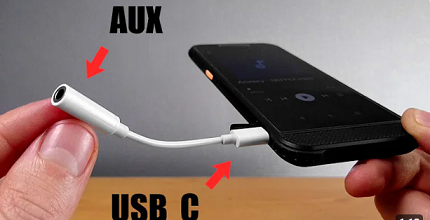
Why Do We Need USB-C to Headphone Jack Adapters?
As technology advances, many manufacturers have opted to remove the 3.5mm headphone jack from their devices. This shift is driven by several factors:
- Space-saving Design: Removing the headphone jack allows for thinner and more compact devices.
- Enhanced Features: USB-C ports support faster data transfer and charging capabilities, making them more versatile than traditional headphone jacks.
- Future-proofing: As USB-C becomes the standard for many devices, including laptops and tablets, consolidating ports simplifies design and usage.
Key Benefits of Using USB-C to Headphone Jack Adapters
High-Quality Audio Output
USB-C to headphone jack adapters are designed to deliver superior audio quality. They often include digital-to-analog converters (DACs) that enhance sound clarity, reduce noise, and provide a more immersive listening experience. High-end adapters can support high-resolution audio formats, making them ideal for audiophiles.
Versatility and Compatibility
These adapters are versatile, allowing users to connect various audio devices such as headphones, earphones, and external speakers. They are compatible with a wide range of devices, including smartphones, tablets, and laptops that feature USB-C ports. Some adapters also offer additional features like inline controls for volume and playback.
Portable and Convenient
USB-C to headphone jack adapters are compact and lightweight, making them easy to carry around. Their small size ensures that you can always have one on hand, whether you’re commuting, traveling, or simply going about your day-to-day activities.
Factors to Consider When Buying a USB-C to Headphone Jack Adapter
Audio Quality
When selecting an adapter, prioritize audio quality. Look for adapters with built-in DACs that support high-resolution audio. This ensures that you get the best possible sound experience from your headphones.
Build Quality
Durability is another crucial factor. Choose adapters made from high-quality materials that can withstand daily wear and tear. Braided cables and reinforced connectors are good indicators of a durable product.
Compatibility
Ensure that the adapter is compatible with your device. Some adapters may not work with certain models or brands, so check for compatibility information before making a purchase. Opt for adapters from reputable brands known for their reliability and performance.
Additional Features
Some USB-C to headphone jack adapters come with extra features such as inline controls, which allow you to adjust volume and playback without touching your device. Others may include charging pass-through capabilities, enabling you to charge your device while using the adapter.
Top USB-C to Headphone Jack Adapters in the Market

1. Google USB-C to 3.5mm Adapter
The Google USB-C to 3.5mm Adapter is a popular choice due to its simplicity and reliability. It provides excellent audio quality and is compatible with a wide range of devices. Its compact design makes it easy to carry, and it’s built to last with high-quality materials.
2. Apple USB-C to 3.5mm Headphone Jack Adapter
Apple’s adapter is renowned for its premium build and exceptional audio performance. It includes a high-quality DAC that ensures clear and crisp sound. While it’s slightly more expensive than other options, its performance justifies the price.
3. Anker USB-C to 3.5mm Audio Adapter
Anker’s adapter is another excellent choice, known for its durability and superior sound quality. It features a robust design with a braided cable and reinforced connectors, making it a long-lasting option. Additionally, it supports high-resolution audio, providing an enhanced listening experience.
How to Use a USB-C to Headphone Jack Adapter
Using a USB-C to headphone jack adapter is straightforward. Simply plug the adapter into the USB-C port of your device, then connect your headphones to the 3.5mm jack. Most adapters are plug-and-play, requiring no additional software or drivers. However, if your device doesn’t recognize the adapter, check for firmware updates or compatibility issues.
Common Issues and Troubleshooting Tips
No Sound or Poor Audio Quality
If you experience no sound or poor audio quality, ensure that the adapter is securely connected to both your device and headphones. Try using the adapter with another device to rule out any compatibility issues. If the problem persists, consider updating your device’s firmware or resetting the adapter.
Device Not Recognizing the Adapter
If your device doesn’t recognize the adapter, restart your device and try again. Check for any software updates that might improve compatibility. If the issue continues, the adapter might be faulty, and you may need to replace it.
Interference or Static Noise
Interference or static noise can be caused by poor connections or external factors. Ensure that the adapter and headphones are properly connected and free from dust or debris. If the issue persists, try using the adapter in a different environment to see if the noise is due to external interference.
Conclusion
In conclusion, USB-C to headphone jack adapters are essential accessories in today’s tech world, bridging the gap between modern devices and traditional audio equipment. By understanding their benefits, compatibility, and what to look for when purchasing one, you can make an informed decision and enjoy high-quality audio on your USB-C devices. If you want to read more information about Just visite The Insider’s Views.

